Xirrus Puts IT Back in Control With Comprehensive Networking Solutions for the BYOD and Mobile Device Challenge
December 2012 by Marc Jacob
Xirrus launched the most sweeping set of capabilities to make enterprise networks BYOD-ready. Users frequently complain that Wi-Fi works better in the home that it does in the office. This new solution couples significant enhancements in wireless performance with fine-grained application control. Given the massive increase in wireless devices on enterprise networks, the combination of performance and policy enforcement puts IT back in control and ensures the wireless network responds predictably under heavy load.
The number one issue with BYOD today is the sheer number of devices proliferating on the network and the strain this puts on the Wi-Fi infrastructure.
IT departments are scrambling to re-architect their networks to be BYOD-ready. Xirrus, in conjunction with its customers, has developed the following strategy for BYOD deployments:
Step 1 - Create more wireless capacity to deal with more users and more devices.
No longer do you know which users are legitimately connecting to your network. Guests, contractors, partners, and employees are all showing up in unpredictable numbers and with multiple device types.
Step 2 - Control the applications so the network responds predictably under heavy load.
Increases in video and VDI application traffic are creating greater strain on network performance than more traditional applications. In addition, the requirements of employee-purchased applications such as box.net, Evernote and iCloud are frequently unknown, as is their impact on the network.
Step 3 - Secure the network to support unknown users and unknown devices.
Specific types of devices may already be known and managed by IT, while others may be unknown and unmanaged and therefore affect the network in unpredictable ways. Complicating the challenge, new device types are being introduced at a rapid rate, which can make the existing network obsolete without a ’rip-and-replace’ upgrade.
Step 4 - Optimize the network for specific devices and applications
Specific applications such as Apple Airplay(TM) and Airprint(TM) require network optimizations to work effectively in the enterprise, as do specific devices that have different types of radios, antennas, power levels and connection capabilities.
Step 5 - Optimize the network for high transaction density to ensure maximum throughput.
Because IT doesn’t know how many devices will be connecting to the network or which applications they are running, sizing the network becomes orders of magnitude more complex.
The Xirrus BYOD solution uniquely addresses these considerations, providing functionality dedicated to managing user access, application access, device access, and network requirements for BYOD deployments.
Step 1 - Create more capacity to deal with more users and more devices.
Xirrus XR Arrays provide a complete range of solutions from 2 to 16 modular APs that deliver up to 8X the performance of traditional access points. The new XR-2200 is a four-slot Array that comes populated with two modular APs, either 300Mbps (XR-2220) or 450Mbps (XR-2230) 802.11n radios. Two open slots allow for capacity expansion via additional 802.11n modules or 802.11ac when they become available, providing complete investment protection.
Step 2 - Control the applications so the network responds predictably under heavy load.
Application Control: Application Control provides application-level visibility and policy enforcement at the network edge, enabling prioritization, rate limiting, and firewalling of traffic by application. Application Control ensures the network responds predictably under heavy load.
Step 3 - Secure the network against unknown users and unknown devices
Xirrus Access Manager: Xirrus Access Manager provides access control and management of BYOD devices on the wireless network, including unknown users with unknown devices for guest access as well as simplifying the onboarding of known users bringing unknown devices on the wireless network. Xirrus Access Manager operates seamlessly for remote offices with zero network changes. A partnership with Airwatch provides enhanced mobile device management and mobile application management, while allowing scalability of the network to meet anticipated future requirements.
Step 4 - Optimize the network for specific devices and applications
Device optimizations: Xirrus ensures that different devices — such as tablets or smartphones — are grouped together to ensure optimal performance of all devices on the network. Devices are automatically categorized according to wireless radio type, roaming preferences and battery power.
Bonjour Director: Provides native support for Apple devices and services such as Airplay and Airprint on the network with zero network reconfiguration. Bonjour Director filters and forwards Apple Bonjour traffic, which does not natively operate across multi-subnet networks. This enables Apple iOS device usage across enterprise networks.
Step 5 - Optimize the network for high transaction density to ensure maximum throughput.
RF band optimizations: Xirrus Wireless Arrays incorporate software-programmable radios, providing support for both the 2.4GHz and 5GHz bands on each radio. This allows migration over time to the 5GHz band for heightened performance as client mixes change. A new Honeypot feature eliminates much of the unnecessary traffic generated by smartphones attempting to connect to the network. This capability optimizes use of the available spectrum, especially in the crowded 2.4GHz band, and increases network performance and the number of devices that can connect to the network. Additionally, new radio optimization support optimizes coverage patterns to support dense 2.4GHz device scenarios.






 Actu
Actu



