Smartphone Security for World Password Day
May 2023 by Uswitch
- A recent survey revealed that 7% of smartphone users in the UK leave their phones unlocke]
– Over a quarter (28%) of smartphone users surveyed do not know what two-factor authentication (2FA) is
– Just over 1 in 8 (13%) said they do not use 2FA because they are not confident with their smartphone
– 20% of smartphone users find two-factor authentication to be too much effort, with 15% preferring to stay logged into the accounts they regularly use
– Just over a quarter of smartphone users have had their online accounts hacked or compromised at least once (27%)

Uswitch mobiles, the comparison and switching service, conducted a consumer survey to find out the UK’s opinions on smartphone security in light of World Password Day.
Passwords are no longer the only line of defence against protecting an online account. Facial scans, fingerprints, and two-factor authentication are among a host of other layers of protection to ensure data is kept safe.
However, some may view these layers of protection as more of a barrier, rather than being helpful. The survey highlights that 7% of smartphone users don’t even lock their phones, leaving their apps and accounts accessible to anyone who gets hold of their device.
For the majority though, the classic PIN or password is the most popular way to keep a smartphone locked with almost half of all users opting for this method. Although fingerprint technology in smartphones has been around much longer than facial recognition, it is catching up in popularity, with 35% using their fingerprints compared to 30% who opt for facial recognition. Unlocking a smartphone via facial scan is particularly popular for those aged 16-24, with just under half (49%) using this method compared to just over 1 in 6 (17%) aged 55+.
Two-factor authentication is an extra level of security to ensure that people trying to gain access to an online account are who they say they are. Instead of being granted access to an account immediately after the first level of protection, such as a password, a second piece of information is required. Often a smartphone is needed to receive this secondary piece of information.
Despite being an effective method of protecting accounts, just under 3 in 10 (28%) smartphone users do not currently use 2FA. Of those, 20% stated that they found it too complicated and 20% believed it takes too much effort. Convenience also was an issue with 2FA, with over 15% of people preferring to stay logged in to their online accounts. For those aged between 35-34 years old, this jumps to almost a quarter (24%). Perhaps unsurprisingly, over 7 in 10 (72%) smartphone users surveyed who work in IT and telecoms currently use 2FA, seemingly aware of the benefits of having this extra level of protection. Unfortunately for some people that own smartphones, their lack of confidence in using their devices prevents them from using two-factor authentication, which was the case for over 1 in 8 (13%) who do not currently use 2FA.
Having an account hacked or compromised can be devastating and can lead to anything from private details being found out to fraud. So with over a quarter of smartphone users having had their online accounts hacked or compromised at least once (27%), people may begin to look at alternate ways of protecting themselves, such as using 2FA for the first time. For the younger generation (those aged 16-24), this is increasingly important as almost 2 in 5 (38%) have had their online accounts hacked/compromised once, compared to 1 in 7 (14%) aged 55+.
In light of this, here are some general tips to make your password safer, but also try to include extra levels of security.
General password safety tips:
Password dos:
Spell out a memorable phrase using a mix of numbers, symbols, and acronyms: Example: T3rRy550c1alMed!Ac1234 (Terrys Social Media Account)
You can do the above to customise for each site.
Use your keyboard as a canvas to draw or write something memorable to you.
Use a password manager if you think you won’t remember them.
Make it as long as possible and use lowercase, uppercase, numbers, and symbols in every password.
Password don’ts:
Don’t write your password down. Not on paper, not in an email, not anywhere!
Don’t reuse passwords across accounts.
Avoid using loved ones’ names.
Avoid using memorable keyboard paths. Example: 123456, qwerty.
Don’t tell anyone your password.






 Actu
Actu



