Intego Security Memo: Do You Need an Antivirus for Your Mac? Definitely, Yes
December 2008 by Marc Jacob
Apple has gotten a lot of press recently regarding their position concerning the need for
antivirus software to protect Macs. A Knowledge Base article spotted on the company’s
web site said, "Apple encourages the widespread use of multiple antivirus utilities so
that virus programmers have more than one application to circumvent, thus making the
whole virus writing process more difficult." The article went on to recommend three
antivirus programs, including Intego VirusBarrier X5.
However, following an unexpected amount of attention in the press, Apple has removed
the article. An Apple spokesman said, "We have removed the Knowledge Base article
because it was old and inaccurate." Yet the article was recently updated, on November
21, 2008, so it was certainly not old. The Apple spokesman went on to say that, "The
Mac is designed with built-in technologies that provide protection against malicious
software and security threats right out of the box.” But the Apple spokesman also said,
“Since no system can be 100% immune from every threat, running anti-virus software
may offer additional protection."1
Apple has gone from recommending that Mac users protect themselves with antivirus
software to saying that Macs have "built-in technologies" that protect against "malicious
software and security threats." And rather than make that technical note “new” and
“accurate”, they have simply deleted it. What can Mac users understand from these flipflops?
What probably began as a simple technical note based on the real-world experience of
one of Apple’s knowledgeable technicians (whose competency is recognized) turned
into a major issue that affected Apple’s marketing strategy. Apparently, it was Apple’s
top management that decided to remove the Knowledge Base article. It’s usually safer to
trust those with hands-on experience rather than the creative minds who make up ad
campaigns. While Apple may be worried about its reputation, you should consider what
you have at stake if your Mac gets infected by malware. You could lose important files:
your business files, digital music and movies, and the thousands of pictures of your
family could be wiped out by a single infection.
Apple may, in fact, be acting irresponsibly by suggesting that an antivirus is not
essential. In a way, it’s as if they were saying you shouldn’t lock the doors to your home.
Sure, burglars aren’t watching all the time to see if you’ve locked your door, but if
someone turns the doorknob and finds it open, they’re more likely to go inside.
So what’s the truth about malware and Macs? Do you really need to run an antivirus on
your Mac? We think so. Laurent Marteau, Intego’s CEO, explains why.
1. How secure is Mac OS X?
Like every operating system, Apple software contains bugs and security flaws that need
to be corrected. So far this year, Apple has needed to issue a total of 34 security
updates2, covering a number of products: Mac OS X, the iPhone, QuickTime (an
essential part of Mac OS X), Safari, the Apple TV, iPhoto and more. New security
flaws are discovered regularly.
If you count all of the updates that average Mac users need to keep their Macs safe -
which includes updates to Mac OS X, QuickTime, Safari, iTunes and other iLife
programs, and Java - there have been a total of 20 updates this year alone to stanch
security flaws in Apple’s "built-in technologies." This represents a couple of gigabytes
of files to download, just to stay up-to-date for security issues.3
2. Doesn’t Apple issue security updates quickly?
Apple tends to act like an ostrich regarding security issues, and can take a long time to
update its software for known security flaws. In some cases the company takes months
to get around to releasing a security update4, and in others security researchers go public
with flaws they’ve discovered after finding that Apple hasn’t reacted in months.5
This means that between the time that a security flaw is discovered - and while security
researchers find many of these flaws, they are also found at the same time by malware
writers - Macs are vulnerable.
3. Is malware targeting Macs becoming more common?
While Mac malware is scarcer than Windows malware, Intego has issued eight security
alerts or memos so far in 2008. These cover Trojan horses (and a number of variants of
one Trojan horse that has infected many Macs), rogue "security software," a serious bug
in QuickTime, a very serious Apple Remote Desktop flaw, and a hacker toolkit that can
be used to create malware.6 We have seen more new Mac malware this year than at any
time since the advent of Mac OS X.
In addition, as Mac market share increases, those writing malware for profit are more
likely to want to target this growing demographic. We have seen several recent types of
malware that get downloaded to Macs from web pages. In the past, these pages would
only serve up Windows malware, but now they detect the user’s platform to provide the
appropriate version of the malware.
Mac users are generally less security-savvy than Windows users, who are familiar with
the many security threats to their platform, and who are generally protected. Average
Mac users who unintentionally download a Trojan horse are just as likely as Windows
users to enter a user name and password to allow malware to install itself on their Macs.
4. Aside from Trojan horses, what other kinds of malware do we need to worry about?
One serious type of malware is macro viruses that affect Microsoft Word and Excel.
These viruses spread among your Word and Excel applications and documents, and,
unlike other types of malware, affect Macs and Windows alike. If a friend, colleague or
business contact sends you a Word file that is infected with a macro virus, it can
damage any or all of your Word documents, and be very difficult to remove.
While this doesn’t affect Office 2008 (which has no Visual Basic for Applications, the
engine that lets macros run), any Mac user running earlier versions of Microsoft Office
(2004 or v. X) is at risk. In addition, the more people you exchange Word and Excel
documents with, the greater the risk. While these programs have a security setting that
tells the programs to display a warning when you open documents containing macros,
this warning only lets you turn off all the macros in the document. Many users need
macros, especially in Excel spreadsheets, and find it normal to receive documents
containing them, so they are unlikely to want to deactivate them.
5. Do businesses need Mac antivirus software?
Yes, especially because people in businesses are more likely to exchange files. In an
enterprise environment, a global security policy generally requires that all computers be
protected from malware. Macs can pass on files that contain malware to Windows
users, and one line of defense is to use a Mac antivirus (such as Intego VirusBarrier X5)
that detects and stops Windows viruses as well as Mac malware.
6. If I install an antivirus program on my Mac, it will only detect viruses that already
exist, right?
Quite the contrary. Efficient Mac antivirus programs (such as Intego VirusBarrier X5)
use "behavioral analysis" and other techniques to detect potentially dangerous activity,
so they can spot new malware based on actions it attempts to perform. In addition,
Intego’s Virus Monitoring Center is constantly on the lookout for new threats, and
generally updates VirusBarrier’s virus definitions within 24 hours of the discovery of a
threat, which is usually before it has had much of a chance to spread. You have to make
sure you keep your antivirus software up-to-date, of course, and install new virus
definitions as soon as they are available.
7. Doesn’t antivirus software slow down my Mac?
Intego VirusBarrier X5 certainly doesn’t. Not only does it use very little memory, but
also very little CPU time, when it runs in the background. At the same time, its realtime
scanner checks every file that is saved, written or opened on your Mac, ensuring
that you don’t get infected.
8. Aren’t you saying all this just to sell your software?
No. We certainly have to tell the truth to our customers, who count on us to keep their
Macs protected; this is one of our roles as a Mac security company. Nevertheless, Mac
OS X is still much more secure than Windows, and Mac users face far fewer security
threats than Windows users. It is important for Mac users to become aware of the issues
they face, and a combination of education and security software will ensure that their
Macs remain protected.
1 http://www.macworld.com/article/137267/2008/12/antivirusremoved.html
2 http://support.apple.com/kb/HT1222
3 http://www.apple.com/downloads/macosx/apple/security_updates/
4 http://blog.intego.com/2008/10/14/whats-up-with-apples-updates/
5 http://blog.intego.com/2008/10/06/two-iphone-security-flaws-made-public/
6 http://www.intego.com/news/






 Actu
Actu



