FirePlotter improves bandwidth efficiency for Cisco and FortiNet Firewalls
June 2008 by Marc Jacob
GISS (UK) Limited has released FirePlotter version 1.4, a quick-to-install and easy-to-use Windows application that lets IT Managers, support staff and firewall engineers monitor all the network connections flowing through Cisco and FortiNet firewalls. Whether they are looking for bandwidth hoggers, looking to increase bandwidth efficiency, want to identify unusual network connectivity or explain internet performance slowdown - FirePlotter instantly displays what is happening.
By simply and securely connecting to the Cisco ASA/PIX or FortiNet FortiGate firewall to be monitored FirePlotter instantly begin to display real-time session information. FirePlotter provides a list of connections summarised by Protocols and whether it’s an Inbound or Outbound connection, along with graphical bandwidth usage by the most common Internet Protocols. By having FirePlotter running for a few minutes IT Managers, support staff and firewall engineers quickly see how the Internet connection is being used and where costly bottlenecks, wasteful bandwidth hogging, or virus/malware infections are occurring.
FirePlotter uses multi-threaded technology to provide efficient backend data gathering and smooth user access to the required firewall connection information. Session information is gathered securely using encrypted Secure Shell protocol (SSH). The bandwidth graphing is colour mapped to 8 key Internet Protocols (such as web browsing, email, FTP, remote desktop access) the colour of which is reflected in the session table.
Instead of guessing how an Internet connection is being used, now IT Managers, support staff and firewall engineers can really see what is happening real-time. Within a few seconds of collecting data FirePlotter allows them to explore sessions and answer key questions like; "What’s using my bandwidth?", "Which PC has been infected with malware or a virus and is sending out lots of connections?", "Who is slowing down the internet connection?", "Is my email currently flowing?" and "Who is visiting which website?".
FirePlotter runs under Windows XP/Vista/2003 and can be run in unlicensed free ’Watch only’ mode to see a summary of firewall connections. A 14 day fully functional evaluation license is available. Full licenses start from $101 USD (£49 GBP) for a single-user license for use with a SMB firewall, and both may be ordered securely online






 Actu
Actu



