FalconStor : The right VTL configuration for you
November 2007 by FalconStor
Through whichever solution provider a company is considering the acquisition of any virtual tape library solution, this article from FalconStor helps to determine what type of configuration best suits the organization or environment in question.
In addition to D2D, FalconStor VTL supports three possible disk-to-disk-to-tape (D2D2T) configurations; to serve the diverse requirements of today’s organizations – including retention needs, tiered data, backup windows, RTO - this flexibility is essential, yet many VTL vendors are limited to a single mode of deployment. In a D2D2T scenario with FalconStor VTL, the customer chooses the preferred configuration of the various components: the third party backup software, the VTL appliance, the disk storage managed by VTL for use as the virtual tape library, and one or more physical tape libraries. Regardless of the configuration, FalconStor VTL makes it easy to manage tapes both virtual and physical. The three VTL configurations for Disk-to-Disk-to-Tape (D2D2T) backup are: basic, advanced and automatic tape caching.
Basic VTL Configuration
In the Basic VTL Configuration, the backup software manages all virtual and physical by treating the VTL as just another standalone tape library attached to the backup server. To copy data from virtual to physical tapes, the backup software’s Tape Copy function is used. In this configuration, the backup software runs on an existing backup server or on the VTL appliance itself (with the Hosted Backup Option).
The Basic VTL Configuration is ideal for organizations that already have a backup process in place with which they are comfortable, but which is not meeting all of their backup objectives: adding a VTL appliance as another tape library allows backup administrators to easily increase their parallel backup streams and take advantage of VTL’s rapid data recovery without having to alter their current configuration. With the backup application managing the entire backup process, virtual tapes and physical tapes are seen in the same way: a virtual tape is just another tape.
Backups to virtual tapes occur quickly; then, at a later time, the backup server can copy the data to physical tapes without impacting the production environment. Because the backup server performs the tape copying function in addition to backups, additional overhead can be incurred by the backup server. Therefore, it is best to perform tape copying at off-peak hours.
While VTL natively accelerates backup from the backup server to virtual tape, data transfer between application servers and the backup application can also be accelerated by hosting a Linux-based backup application on the VTL appliance itself. This shortens the data path between the application server and the backup application/server and therefore enhances backup performance.
The key benefits of the basic configuration are:
Simplest deployment and the most familiar configuration for many backup administrators.
Uses the Tape Copy function from within the backup application’s console to copy data from the virtual tape library to the physical tape library.
Since the backup application performs the copy, data can span across tapes. Some backup applications also allow copying to a different media type (e.g., DLT to LTO). This can conserve media since many smaller virtual tapes can be stored on fewer physical tapes.
Virtual tapes are seen in the same way as physical tapes: both are visible from the backup server’s database.
Can replace the need and expense of purchasing additional physical tape libraries.
Additionally, with Hosted Backup:
Shorter data path between the application servers and the backup application provides enhanced backup performance.
One fewer appliance is needed because there is no separate backup server.
Centralized backup management.
Advanced VTL configuration
The advanced configuration presents backup in an innovative fashion: the backup software manages backups to the virtual tape library while the VTL appliance manages the export of data from virtual to physical tapes.
This dramatically accelerates backups by increasing parallel backup streams to the physical tape library and enables data to be moved to physical tapes as a background process without impacting production servers. This is an innovative approach to backup that addresses the limitations of conventional tape backup. Since VTL manages the export of data from virtual to physical tapes, there is no additional overhead for the backup server.
The backup software runs on an existing backup server or on the VTL appliance itself (with the Hosted Backup Option). Backups to virtual tapes occur very quickly. Then, at a later time, when done using a given tape, data can be exported to physical tape for offsite vaulting or disaster recovery without impacting the production environment. VTL can also be set up in Auto Archive mode so that, after each backup to virtual tape completes, data is automatically exported to physical tape.
For increased security, VTL Secure Tape Option can be deployed to ensure that data exported to tape is kept confidential and secure. The Secure Tape Option uses the Advanced Encryption Standard (AES) algorithm published by the U.S. government’s National Institute of Standards and Technology to encrypt data when it is exported to physical tape and decrypt it when it is imported back to virtual tapes. Data on such encrypted physical tapes cannot be read without being decrypted, protecting it from being accessed by unauthorized persons.
The Advanced VTL Configuration requires the administrator to set up the initial physical tape library emulation with a few clicks in the VTL Console so that there is a 1:1 mapping, with identical barcodes, between virtual and physical tapes. This enables the backup software to keep track of what data is on which tape; it also prevents tapes from being created that would be unidentifiable by the backup software. Whenever data is written to physical tape, the virtual tape can then be deleted or the virtual tape can be maintained for rapid data recovery from disk. The physical tape will always have the same barcode as its virtual tape counterpart providing the administrator the flexibility to easily restore from either virtual or physical tape.
In the event of a restore, the backup software identifies the barcode of the tape containing the needed data. If the data still resides on virtual tape (i.e., it was never exported or it was exported with the virtual tape maintained), it can be restored very quickly because data is being read from disk. If the data only resides on a physical tape, this tape must first be re-introduced to VTL with a few simple keystrokes in the VTL Console so that the backup software can access it and restore it in its usual manner. It is not necessary to re-import data into VTL before it can be accessed because VTL has a ‘direct access’ feature which allows backup applications to directly access data on physical tapes without first having to copy the data back to disk. This gives users the ability to restore data as quickly as possible regardless of whether it is on virtual tape or on physical tape.
Again, while VTL natively accelerates backup from the backup server to virtual tape, data transfer between application servers and the backup application can be accelerated by hosting a Linux-based backup application on the VTL appliance itself. This shortens the data path between the application server and the backup application/server and therefore enhances backup performance.
Benefits of the Advanced VTL Configuration
VTL appliance can use the backup application’s current physical tape library license. No changes are required.
Can duplicate data between VTL and physical tape library without impacting the backup server.
VTL exports to physical tape as a background operation for offsite vaulting and disaster protection.
For additional redundancy, virtual tape data can be securely replicated to a secondary location.
Data restore is straightforward; The backup application identifies the tape containing data to restore irrespective of whether data is on virtual or physical tape.
Enables a physical tape library to be upgraded without having to reconfigure backup software or policies.
Data on physical tapes can be encrypted, adding security so that data cannot be accessed by unauthorized persons if tapes are lost or misplaced.
Additionally with Hosted Backup, the same three benefits accrue as for the Basic Configuration.
Automated Tape Caching VTL Configuration
In this configuration (which requires the FalconStor VTL Automated Tape Caching option), VTL acts as a transparent cache to the physical tape library, dramatically accelerating backups while facilitating transparent access to data, even when it is located on physical tapes. This delivers greater simplicity because the physical tape and virtual tape are seen as the same entity by the backup application, regardless of whether the data is on disk (virtual tape) or on physical tape.
As in the Advanced VTL Configuration, the backup software manages backups to the virtual tape library while data export to physical tape is handled by the VTL appliance as a background process that does not impact production servers. However, since the Automated Tape Caching Configuration provides direct access to data on physical tape, the restore process becomes transparent from the perspective of the backup application.
To simplify deployment, the Automated Tape Caching Configuration detects the physical tape library that has been assigned to VTL and automatically matches VTL’s configuration to it. This creates a 1:1 mapping, with matching barcodes between virtual and physical tapes. This is an effortless approach for many backup administrators who prefer automation to manually setting up the initial physical tape library emulation (as required by the Advanced VTL Configuration). This high level of simplicity streamlines the backup process for organizations with multiple backup servers (each with their own physical tape library), since this configuration supports the caching of multiple physical tape libraries simultaneously.
This configuration also makes it easy for backup administrators to tailor VTL data migration policies according to their information lifecycle management (ILM) requirements. Flexible policies automatically trigger data export to physical tapes based on a variety of thresholds, such as the length of time data has been on virtual tape or when disk space available for virtual tapes is running low. The Automated Tape Caching Option also provides very flexible space reclamation policies (free space immediately upon migration, after specified retention period, when run out of space, etc.).
Again, for increased data security, the VTL Secure Tape Option can be employed to secure data. And, again acceleration can be increased by hosting a Linux-based backup application on the VTL appliance itself.
Benefits of the Automated Tape Caching Configuration
Provides direct access to data regardless of whether it is on virtual or physical tape.
Detects the physical tape library that has been assigned to VTL and automatically matches VTL’s configuration to it.
Easy tape management. Backup application will only see one tape, even if the VTL migrates it to the physical tape library.
Automatically migrates data to physical tape based on highly flexible policies, enabling backup administrators to tailor policies according to their ILM requirements.
Data on physical tapes can be encrypted, adding security so that data cannot be accessed by unauthorized persons if tapes are lost or misplaced.
Provides flexible space reclamation policies.
VTL appliance can use the backup application’s current physical tape library license. No changes are required.
Can duplicate data between VTL and physical tape library without impacting the backup server.
VTL handles exports to physical tape as a background operation for offsite vaulting and disaster protection.
For additional redundancy, virtual tape data can be securely replicated to a secondary location.
Data restore is straightforward; the backup application identifies the tape containing data to restore irrespective of whether data is on virtual or physical tape.
Many backup administrators deploy a virtual tape library system to increase reliability and speed so as to meet recovery time objectives. Because VTL can emulate more tape drives than a physical tape library really has, more backup streams can run simultaneously, enabling organizations to easily complete their backups within the allotted backup window.
While some organizations leave their backup data on disk, others prefer, or are mandated, to archive copies on physical tape. FalconStor VTL offers the flexibility to do both in a manner that can be customized to any environment. And, irrespective of which configuration is chosen, FalconStor VTL makes it simple for backup administrators to manage both virtual tapes and physical tapes.
For secure data protection, FalconStor VTL provides advanced encryption and decryption features while actually improving backup performance. FalconStor’s VTL encryption functionality protects both data exported to physical tapes and virtual tape data in transit during remote replication from location to location.
Many VTL solutions provide some or all of these core elements. But it is also for its capacity to fit in with existing circumstances the customers choose FalconStor VTL and its OEM editions – because one of these configurations is always appropriate and delivers on FalconStor’s promise of proven data protection for all storage environments.
Related articles:






 Actu
Actu



