Avoiding False Positive: The Silent SAST Killer
August 2023 by Dotan Nahum, Founder and CEO of Spectralops.io - A Check Point Solution
False positives are the most frustrating aspect of performing security testing. It’s like playing a game of whack-a-mole: every time you run a test, you have to wonder whether false positives will pop up in your results and distract you from the real attacks.
A recent survey revealed that 62% of respondents are so irked by this problem that they would rather immediately reduce false positives than immediately catch more true positives. The question is, is it even possible to avoid them, or are they simply the Achilles heel of software development?
SAST: The Ideal Environment for False Positives to Thrive
SAST tools make assumptions about how the code is supposed to function, and when those assumptions are incorrect, it can lead to false positives. For example, a tool may flag code as vulnerable when functioning as intended because it does not have enough information to make that determination. As SAST tools only analyze the source code and do not consider the application’s runtime environment, the tool may flag a piece of code as vulnerable when it is actually secure in the context of the application’s runtime environment.
Context is key, as with many aspects of IT and software development. Complex code may have multiple paths, and some SAST tools that rely on databases of known vulnerabilities may be unable to determine the correct behavior if the knowledge base is incomplete or outdated. Therefore, it could flag code that is not really a vulnerability. Tools that lack access to the necessary context (e.g. the application’s data flow or input validation routines) may be unable to accurately assess the security of the code, leading to false positives.
Finally, there’s the problem of human error, such as misconfiguration of the tool or misinterpretation of the results. Without thoroughly reviewing the results to ensure they are valid, you risk a false alarm.
Complacency and Confidence:
False positives in any aspect of software development can be a major issue for organizations and waste their time and resources. When developers receive an overwhelming number of false positives, they may have difficulty distinguishing between the green and red flags, which is as frustrating as it is confusing. For every minute spent investigating false positives, developers ignore true vulnerabilities and decrease development velocity. The SAST tool itself is also thrown into the firing line. Developers may lose trust in tools that generate a high number of false positives, leading to complacency, the inability to prioritize vulnerabilities, and a lack of confidence.
Minimize Complex Logic in Code Confidence, Trust, and Competency
It would be preferable to avoid false positives rather than hunting for them to also avoid distraction. To do this, it is essential to reduce the complexity of the code logic, such as:
1. Simplify Code Flow – Simplifying code flow can reduce the code’s logic’s complexity by minimizing the number of conditional statements, loops, and nested code blocks, making it easier for SAST tools to identify potential vulnerabilities. For example, developers can use switch statements or conditional ternary operators to simplify the code instead of nested if-else statements. Instead of using multiple loops to iterate over a collection, use the built-in methods provided by the programming language to simplify the code.
2. Avoid Hardcoding – You should use environment variables or configuration files to store sensitive information to avoid hardcoding values, which makes it easier to update the values if they change without modifying the code.
3. Use Standard Libraries – Standard libraries and frameworks can also help reduce the complexity of the code and minimize false positives. Standard libraries are tested and optimized, making them less likely to contain vulnerabilities or security flaws.
4. Implement Security Best Practices – Implementing security best practices, like using parameterized queries instead of string concatenation when interacting with a database, can help prevent SQL injection attacks.
The ‘Right’ SAST Tool is the Key to Success
Historically, most SAST tools (whether open source or enterprise license) produce many false positives. However, using a tool that combines artificial intelligence with vulnerability assessments can help minimize false positives during SAST. These types of tools can execute a wide range of advanced functions and tasks, support many programming languages, and have a comprehensive database of vulnerabilities sourced from multiple, up-to-date outlets.
SAST is just one of many testing methods that can be used to identify security vulnerabilities in an application. Using a combination of SAST, dynamic application security testing (DAST), and manual code reviews can help identify security vulnerabilities more accurately and reduce the risk of false positives. Combining multiple testing methods can also provide a more comprehensive view of an application’s security posture.
Before selecting a tool, test it against a sample application and analyze the results to ensure it meets your requirements. When testing, consider the following:
1. The Benchmark of False Positives with the SAST Tool
The benchmark of false positives is a limit above which is unacceptable. You can establish a point of reference or standard against which to measure the efficacy of a SAST tool. The OWASP Foundation established a free and open-source Benchmark Project that assesses automated software vulnerability identification tools’ speed, coverage, and accuracy. The Benchmark Project is a sample application containing thousands of exploitable vulnerabilities, some of which are true and some false positives. You can use a SAST tool against it and score the results.
2. Customizability of its Rulesets
Let’s say a tool’s default ruleset includes a rule that identifies potential vulnerabilities related to server-side request forgery (SSRF). You have identified that this rule generates false positives because your sample application does not make server-side requests. In this case, you should be able to customize the ruleset by disabling the SSRF rule. Doing so reduces the likelihood of false positives and ensures that the analysis report focuses on vulnerabilities relevant to your application.
Don’t Let False Positives Slow You Down
False positives in software development can slow down the development lifecycle by requiring additional time and resources to investigate and remediate potential security issues that may not actually exist. By following the above best practices, you can ensure that your SAST tool effectively identifies real vulnerabilities and reduces the risk of a security breach.






 Actu
Actu



