Eagle Eye Networks announces “First Responder Real-Time Video Access”
March 2016 by Emmanuelle Lamandé
Eagle Eye Networks Inc. announced “First Responder Real-time Video Access”. Eagle Eye Security Camera VMS administrators have the option to pre-designate first responders who can receive immediate real-time security camera access during emergency situations; the cameras are shared only when an authorized user activates first responder access.
The Eagle Eye Security Camera VMS First Responder Real-time Video Access process works as follows:
1. First Responder Pre-designation. System administrators use the Eagle Eye
Security Camera VMS dashboard to pre-designate their list of first responders who
will be authorized to view the video during emergencies. They will also authorize
specific internal personnel to be capable of activating the emergency video feed.
2. Closed Loop Confirmation. To ensure that the connection is made, after the
administrator submits the first responder names and email addresses, each first
responder will get a notification email and ‘accept’ the request.
The first responders will also download the free Eagle Eye Viewer mobile app so they
will be able to instantly view the video while in transit during an emergency.
3. Activation during Emergencies. Following set up, the video streams will
continue to be private – only accessible by the organization - until authorized
personnel activate the video access. As a safeguard to avoid accidentally sending
emails the user will also click on an “are you sure you want to activate?” notice to
confirm.
Once the emergency video access is enabled, all designated first responders can view
video from any major web browser or the Eagle Eye Viewer iOS or Android mobile app.
4. Activation Emails with Links to Relevant Video. The organization’s
authorized personnel has an option to identify specific cameras for the first
responders to view. All designated first responders will receive an email which
includes direct links to the specified cameras.
5. Force Touch. If an authorized person is facing direct danger with
insufficient time to launch the application, they can use “force touch” on the
application icon on their phone, plus one confirming tap. This will enable First
Responder Access to the cameras.
6. Open API for Emergency Notification System Integration. Eagle Eye Networks
has an open RESTful Eagle cloud video API to allow the organization’s physical
security teams to integrate the first responder video emails and access with
emergency notification systems they may have in place for first responders.
All Eagle Eye Networks customers will have immediate access to this new
functionality on May 1, 2016.






 Actu
Actu



