22 Million PUA detected last month: Avira says STOP
March 2015 by Avira
Potentially Unwanted Applications (PUAs) are causing Avira security analysts to rethink the detection patterns used in Avira’s software solutions. Therefore, the company has announced a new set of ethical guidelines for all vendors and distribution partners to respect, in order to offer the best protection against PUA.
Most of the time, unwanted applications end up on the user’s PC as a bundled component of the initially desired programs. Standard installation processes can mislead users into complying with this recurring scenario. Avira detects as PUAs all those which attempt to inject malicious content, or those which request an unjustified amount of personal data, as well as payment processing apps that may overcharge the user without explicit consent. Products which require unnecessary access rights or inject unwanted advertising on the device, not to mention spy or remotely controlled software, all get detected by the Avira radar.
Only last month, the Avira Virus Lab detected 22,508,407 PUAs threatening users’ devices. Avira security analysts have provided a list of the five most frequently encountered PUAs and the impact they have:
•iLivid: an app that hijacks your Internet web browser and redirects your Internet searches to ilivid.com. iLivid will attempt to infect all Internet browsers installed on your PC.
•SeaSuite: this toolbar is installed in browsers as an extension or add-on. It shows advertisements and injects ads in the web.
•SoftPulse: a bundle that installs an additional program to display and/or download to your device unwanted advertisements and toolbars, and it may be considered privacy-invasive.
•NextLive: a browser plugin that changes your internet browser settings, such as your home page and default search. This kind of adware is causing unwanted browser redirections, and displays unwanted pop-ups, coupons, and other advertisements.
•OptimizerPro: tracks your computer’s web usage to feed you undesired pop-up ads and some might even hijack your browser search or home pages, redirecting you to a different site or search engine than the one you had originally configured. The application itself should optimize the computer’s performance, but it acts as a scareware, making users pay for fictitious improvements to their PCs.
“We believe in the free internet, and therefore accept advertising as means to sponsor content, however downloading free software does not imply agreeing to also install unwanted or unknown applications on your device. We expect software publishers and download portals to not abuse users and be more transparent in their intentions. It is our duty to protect users against, not only malware, but privacy and financial loss. We have chosen to raise the protection of our users, therefore we have established a set of acceptable application guidelines, which our product enforces”, said Travis Witteveen, Chief Executive Officer of Avira.
Reducing the number of PUAs populating the user’s devices is one of Avira’s main concerns. Avira’s new list of guidelines for software providers is an important step toward this goal. It is, nonetheless, extremely important that users themselves understand the dangers and keep themselves protected.






 Actu
Actu



